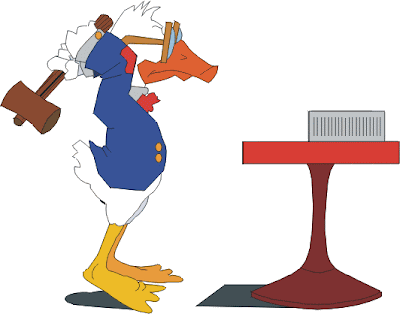 Welcome to Day 3 of my series Tools & Tips for Profitable Productive Blogging. Today I am bringing you some great Browser Add-ons that will make your blogging life much easier. I have given a brief explanation of each program below. Once again none of these are affiliate links! I personally use all of these add-ons(except the IE ones) and really like how much easier they make blogging.
Welcome to Day 3 of my series Tools & Tips for Profitable Productive Blogging. Today I am bringing you some great Browser Add-ons that will make your blogging life much easier. I have given a brief explanation of each program below. Once again none of these are affiliate links! I personally use all of these add-ons(except the IE ones) and really like how much easier they make blogging.What are some add-ons that you use? Do you use ones that are not on this list that you feel should be? Share your experiences, good or bad, with these or any other add-ons. Well without further ado here they are....
Use FireFox Add-ons
ScribeFire
ScribeFire is a full-featured blog editor that integrates with your browser and lets you easily post to your blog. You can drag and drop formatted text from pages you are browsing, take notes, and post to your blog. This is one of my favorite add-ons and what I use to write and publish most of my articles.
ClipMarks
I love this add-on. It allows you to select portions of a website to bookmark or clip for later. I use this as I am browsing to select images and portions of pages with information pertinent to the topic I am researching. With Clipmarks, you can clip the best parts of web pages. Whether it's a paragraph, sentence, image or video, you can capture just the pieces you want without having to bookmark the entire page. You can save your clips privately or publicly, email them to friends, or post them directly to your blog. Our new ClipSearch feature lets you search based on matching keywords inside the content you clip, as well as any tags, titles and descriptions you add. In effect, by clipping the best parts of Web pages, you build a personal search engine for the things that matter to you.
BlogRovr
This is such an awesome little add-on. I use google reader to read my rss subscriptions and have them sorted and labeled, but I still find it hard to find pertinent information on a specific topic. With BlogRovR that information is at my fingertips. I downloaded my subscriptions to an opml file and then uploaded that to BlogRovR. Now whenever I am surfing I can see articles from the feeds I am subscribed to that are related to the topics of what I am reading. This is great when researching a topic for a post.
iMacros
Let me just say that the power of this little baby is awesome. Whatever you can do with Firefox, iMacros can automate it. You can use this as a form filler and password manager, data extraction and web scraping, social scripting(a powerful use of this), and more. For a small taste of the power of this tool read an article by the UberAffiliate about a little exercise in making bank with Facebook.
Firebug
Firebug integrates with Firefox to put a wealth of development tools at your fingertips while you browse. You can edit, debug, and monitor CSS, HTML, and JavaScript live in any web page. Since I do most of my own coding this is a great tool to help when I am working on a page.
Add-ons For IE Users
ClipMarks for IE
See the explanation for ClipMarks above as this is the same it is just for IE.
iMacros for IE
See the explanation for iMacros above as this is the same it is just for IE.
RoboForm
This is what I used to use before I jumped to FireFox and started using iMacros. This is an automated form filler and will store your logins and passwords. It is encrypted so your information is safe. If iMacros isn't for you then this is an invaluable tool for filling out forms and logging into sites.
What are some add-ons that you use? Do you use ones that are not on this list that you feel should be? Share your experiences, good or bad, with these or any other add-ons.
Related Posts:
5 Days of Tools & Tips For More Productive Blogging - Day 1
5 Days of Tools & Tips For More Productive Blogging - Day 2
later all and have a profitable and productive blogging day
Get more profitable and productive information by subscribing to my newsletter! or clicking the links below to subscribe to my feed, bookmark my site, or add me to your favorites.
Comments